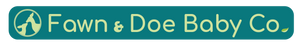5 Tips on How to Throw an Amazing Online Baby Shower

Before the pandemic hit, a baby shower was a great place to have all your friends and family come together and give you everything you need to start your motherly journey. Well, the pandemic pretty much poo-pooed on this tradition for the foreseeable future. But just because we don’t meet in person as much these days doesn’t mean we have to sacrifice some of the biggest moments in our lives AKA- getting presents…for Baby that is!
Soooo… here are a few tips that’ll help you throw the perfect virtual baby shower, either for yourself, your niece, daughter, granddaughter, friend... you get the point! No matter the distance or the circumstance, planning and throwing a virtual baby shower is easier than you think. Here’s a list to help guide you.
1. The Tech

One thing you’ll want to keep in mind is who your guests are and what their levels of tech-savviness are. You may want to write out a quick “How to sign into the video conferencing” for those great aunts who may need some extra help.
Speaking of, there’s no need to subscribe to a paid video conferencing app – there are so many good free ones out there; I recommend either using Zoom, Facebook messenger or Google Hangouts. As long as you and your guests have an internet connection and a smartphone or computer with a webcam, then a live video is possible. (You can even hook up your computer to your tv so it’s much for everyone to see everyone).
Zoom
Probably the simplest and easiest of the video service options, Zoom is free for everyone to use, allows up to 100 connected devices (500 for an extra charge) and doesn’t require you to download an app, though there is an app option. All you need is an internet connection and a web browser (you can use a computer, tablet or smartphone). The host sets up a virtual room with a unique ID and password, then sends out the information to guests. Guests don’t need an account to gain access to the party.
Keep in mind: The free version of Zoom allows up to 40 minutes of meeting time per room; additional time is available for purchase, but you can also close out the room and start a new one.
Facebook Messenger
If you have a Facebook account, you can use Facebook Messenger’s video call service. While the host can call from any device with the Messenger app or using a web browser, the call will only ring through on mobile devices (you can’t call someone on their computer; guests need to have the Messenger app installed on their phones).
Keep in mind: Facebook Messenger video calls allow a maximum of only four devices, and you have to have a Facebook account to use it.
Google Hangouts
This service only works if you have a Google/Gmail account, which is free and fairly easy to sign up for.
Keep in mind: Google Hangout video calls allow a maximum of 10 devices, but up to 250 participants if the call is audio/phone only.
Skype
Similar to Zoom, Skype is free to use on any computer, tablet or mobile device, and it doesn’t require you to download the app if you’re using a computer web browser.
The key differences: it allows up to 50 devices, and there’s no password protection.
2. Pick a Shower Theme

You can’t go all-out with a baby shower theme and baby shower décor during a virtual hangout, but you can still add some fun touches. If you’re hosting, put up balloons or streamers in the background. Or use a festive Zoom backdrop. You can also have your guests get dressed up, or all wear the same color…yay!
★ Pro tip: Using Zoom to host your shower? You don’t even need in-person decor thanks to Zoom’s virtual backgrounds! Just put a virtual background up on your account and let your guests think you did all the hard work. You can even create your own custom background using Canva for free!
3. Games

The Price Is Right
Hold up a series of four to five baby items (bottle, bodysuit, box of diapers, can of formula, etc.) to the camera and have everyone write down their guess of the total price for all items added together. Then, have all the guests show their guesses to the camera. The closest guess to the actual total cost of the items wins!
Name that Tune
Play a few chords of baby-themed songs, and let guests guess what they just heard.
Baby Alphabet Game
Go around and take turns trying to name a baby-related word for each letter of the alphabet—try not to break the chain!
Guess the Nickname
On most video streaming apps, you have the option of choosing a name that will display for all other participants to see, you can change this from your real name to a name that you were called as a child, a nickname. Once all the guests have changed their display name to their childhood nicknames, get the mama to be to try to guess who each person is!
4. Gifts

Showering of expectant parents doesn't have to change just because a party is virtual. Everyone can send gifts ahead of time, and mama can open them live during the online shower. Also, don’t forget to designate a point person for tracking who gifted what. Just be sure to set a timeline for guests to send their presents in the mail so they all get there in time for the shower.
It's also a really nice touch to have your gifts wrapped before they are sent from the online store of your choosing. Lots of big-box retailers like Amazon offer gift wrapping services on some or all of their items. Checking which retailers do offer it is a great way to make your gift registry surprise-friendly!
Times are tough (if literally every ad on TV hadn't clued you into that) and we want to help make every step of pregnancy just as fun and memorable as it would have been before the pandemic. We're offering free gift wrapping on orders from our store to help with the biggest part of your baby shower — the gift-giving!
All you have to do is click the photo below or take this link to claim yours. We're only able to give so many codes away each week, otherwise we'd drown in wrapping paper, so be sure to claim yours quickly!
5. Sending the Invitation

Now all you have to do is invite the guests! You can personalize a digital invitation with an online invitation service, like Evite or Paperless Post, or you could simply set up a group event on Facebook where all of your friends and family can easily see details and interact with each other.
Regardless of which invitation route you go, make sure to include instructions for which platform you’ll use for your virtual party, the party theme you have chosen, any preparation your guests will need in order to participate in the games, and the address for sending gifts.